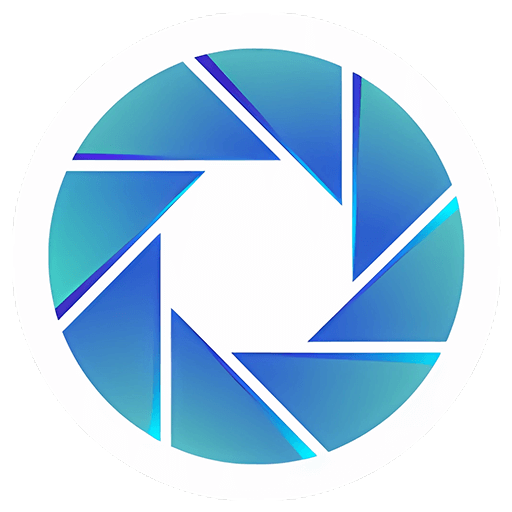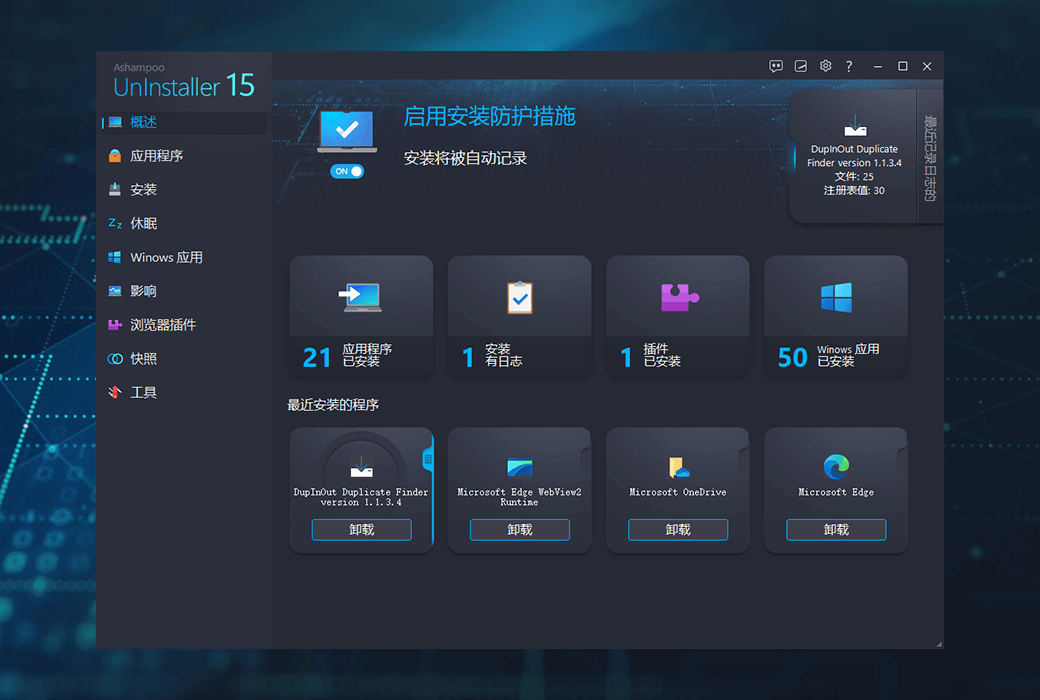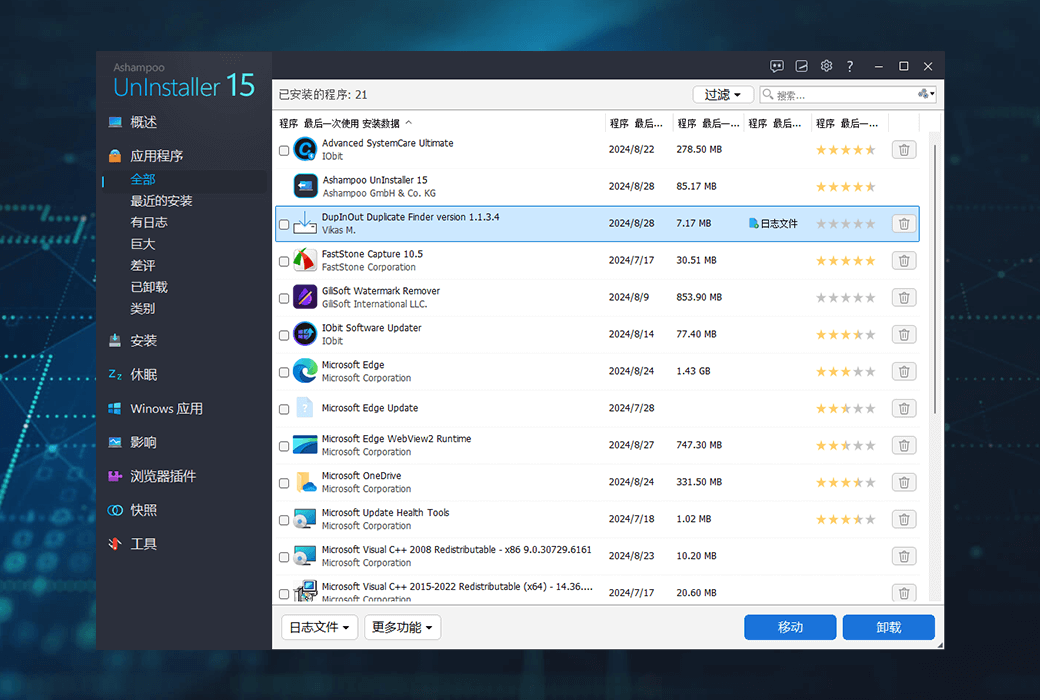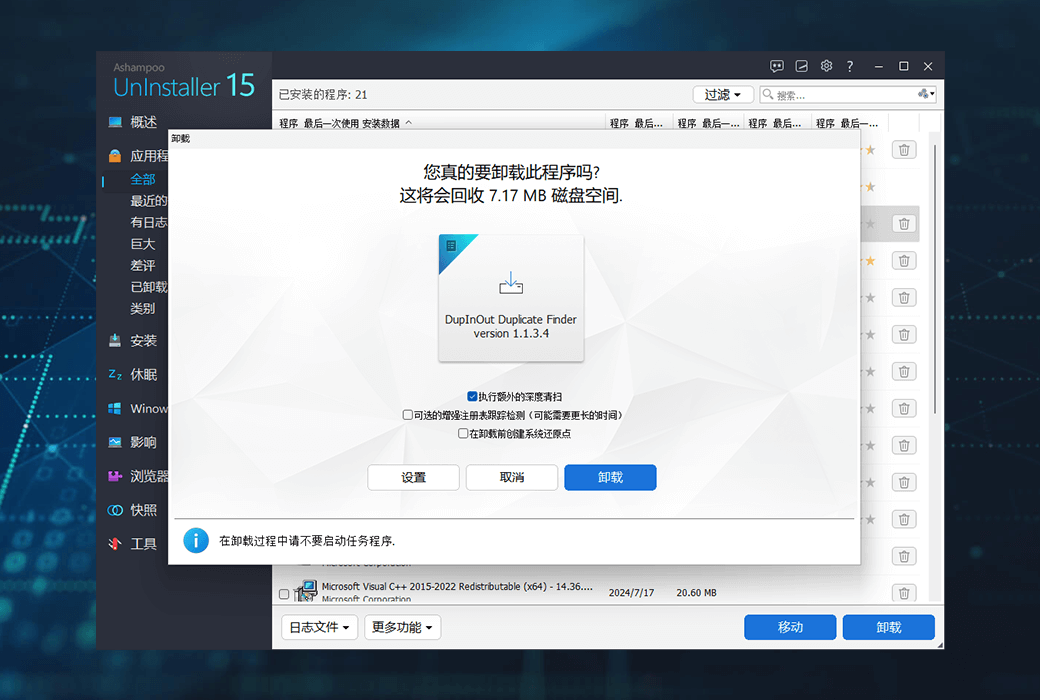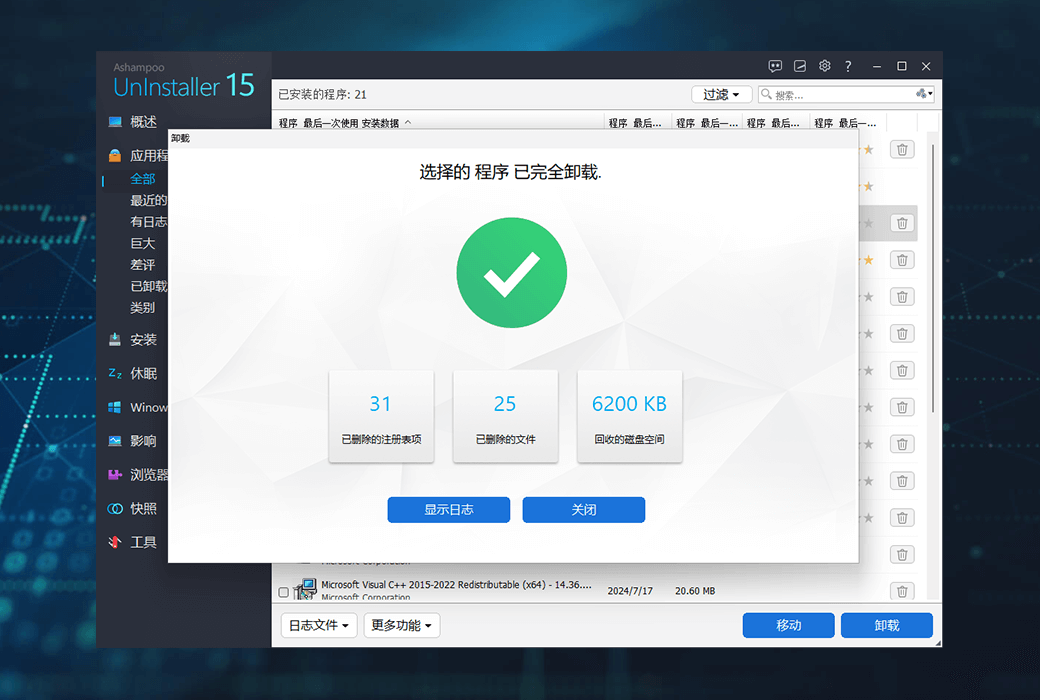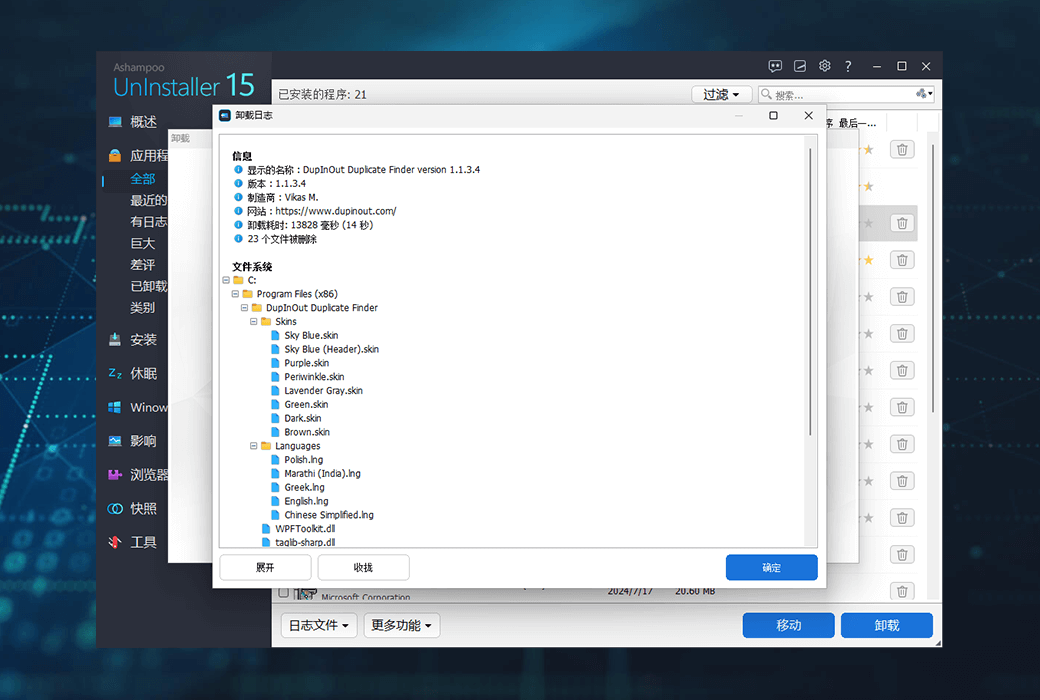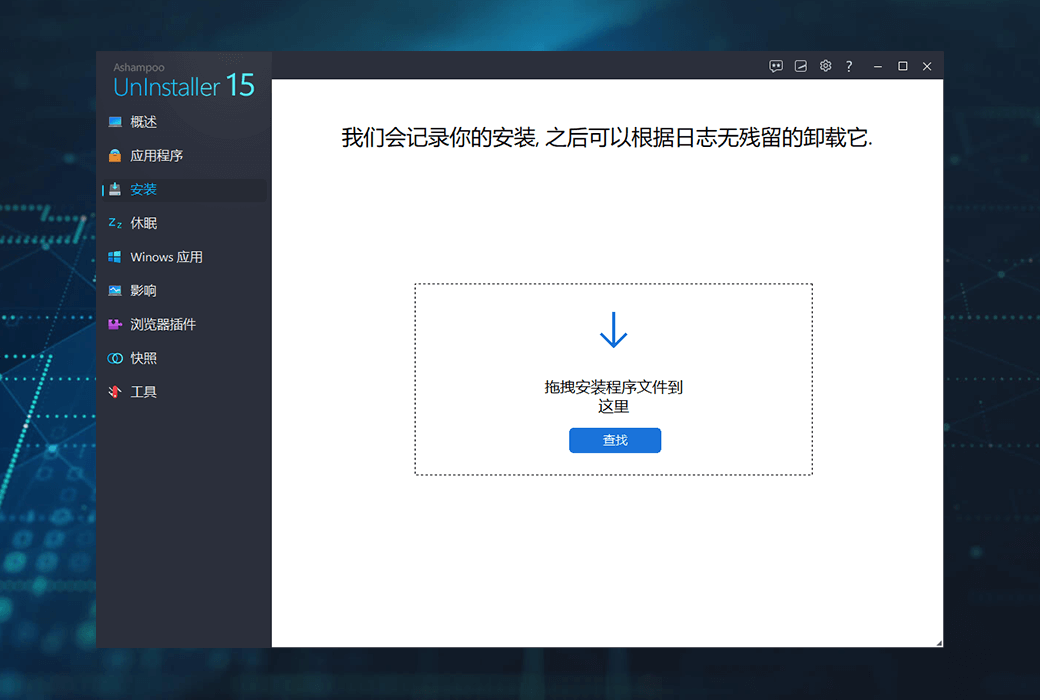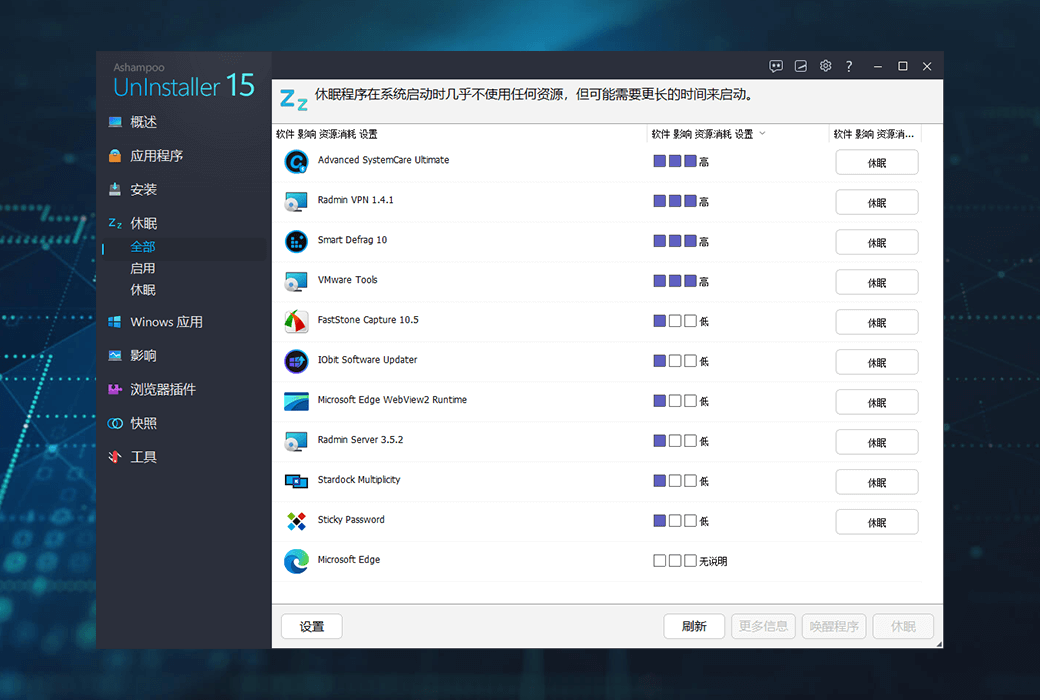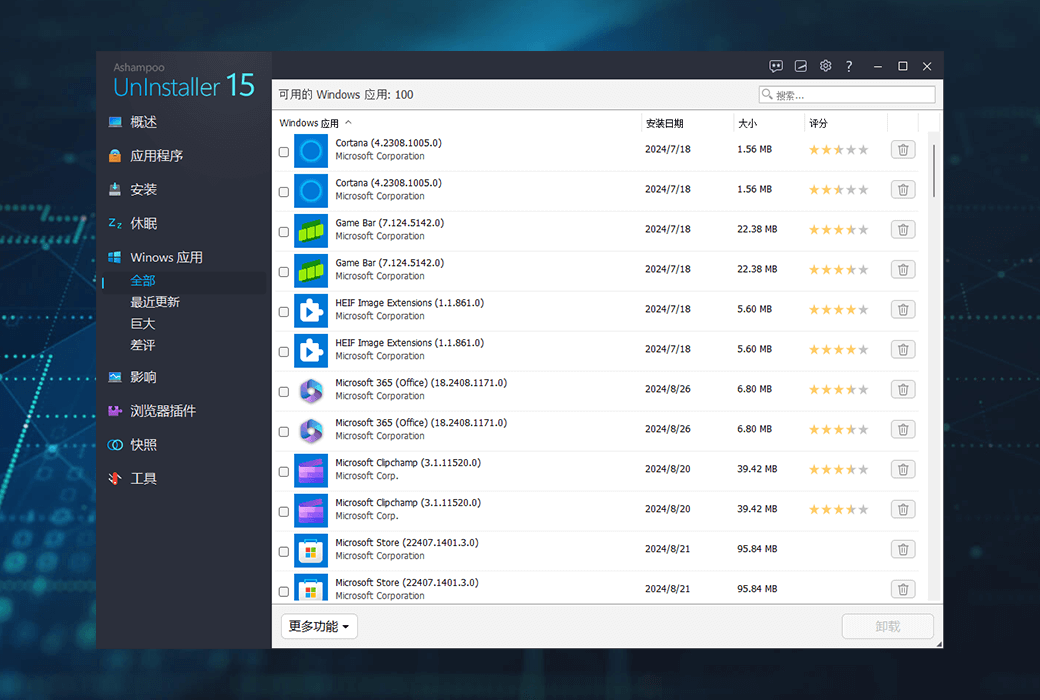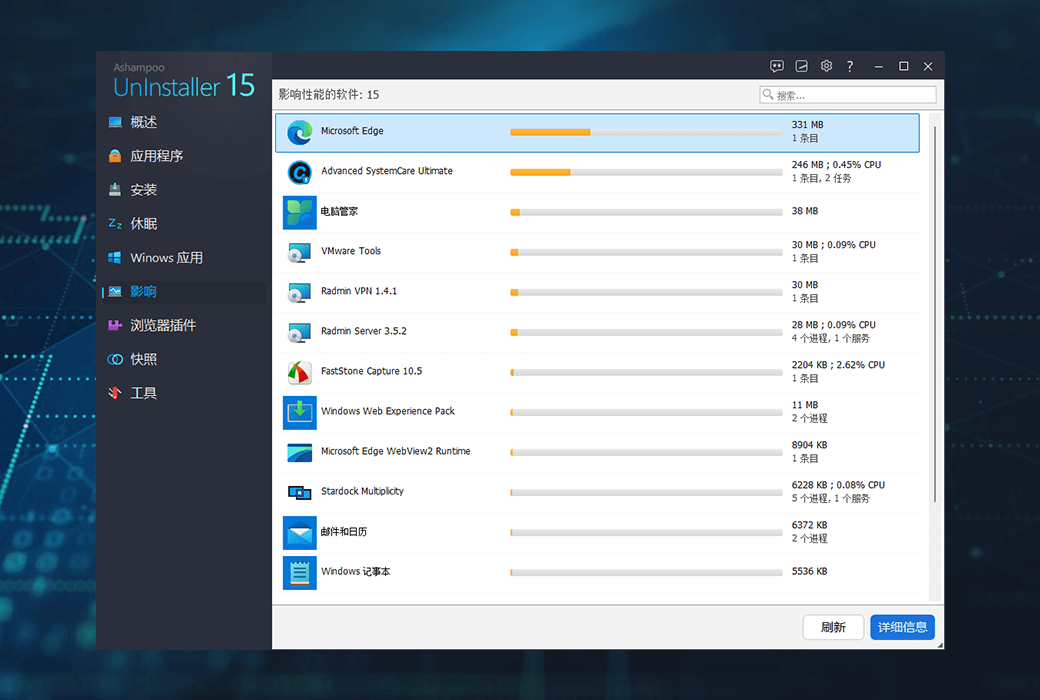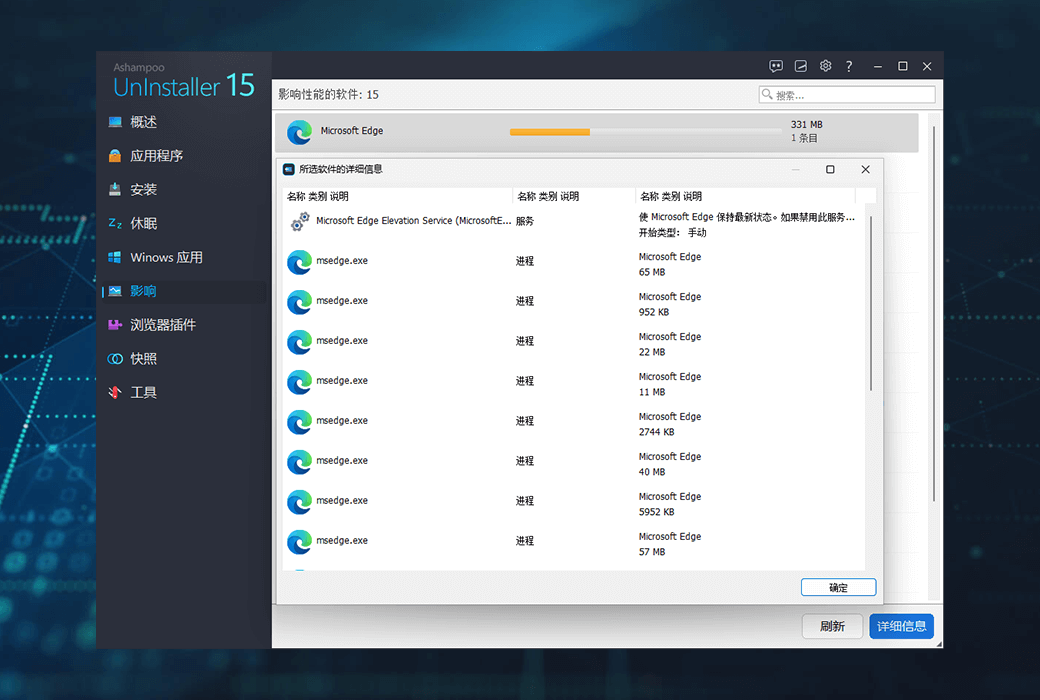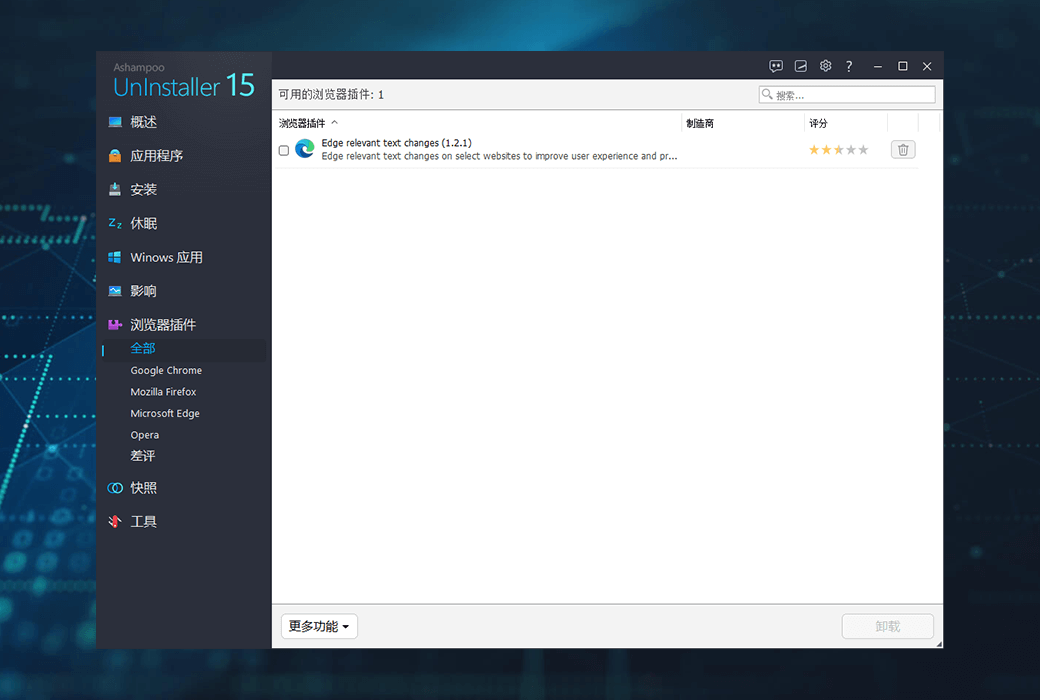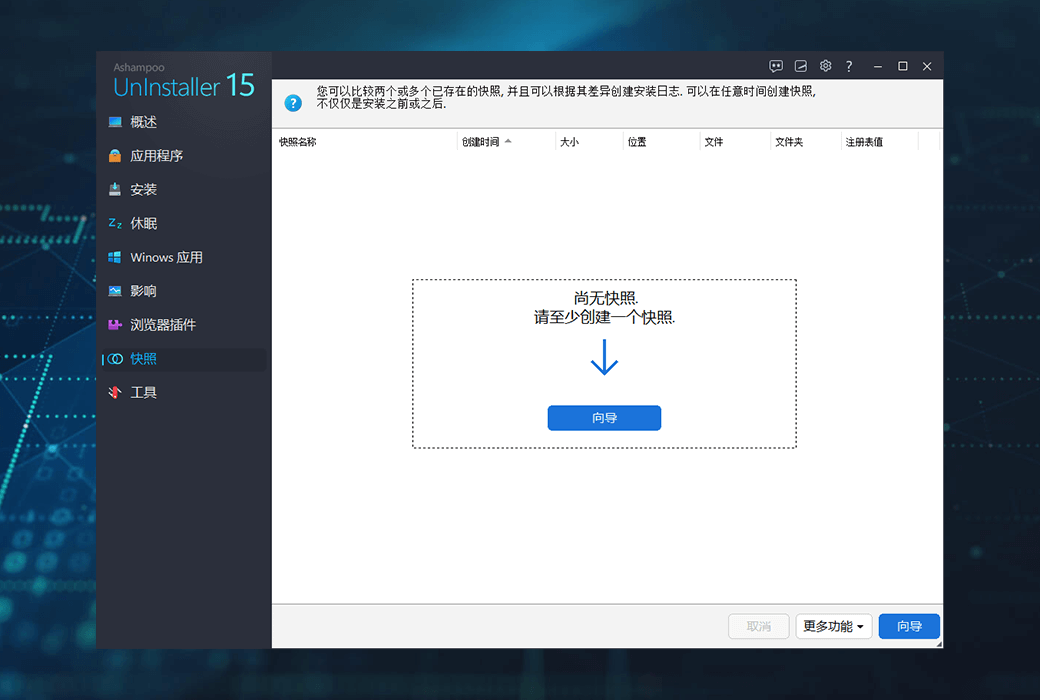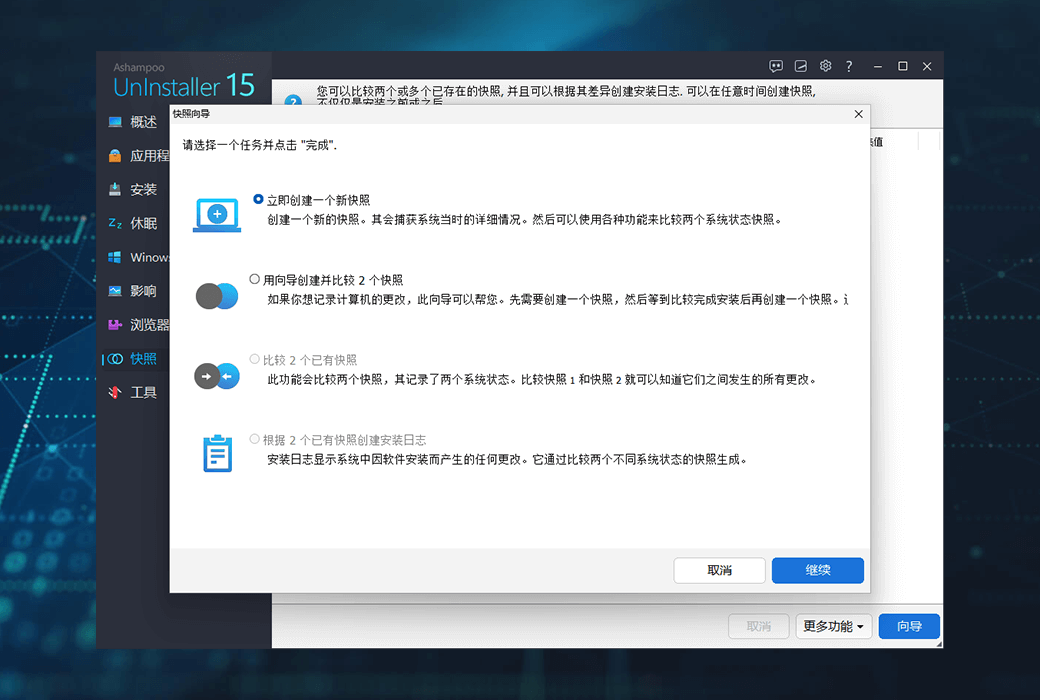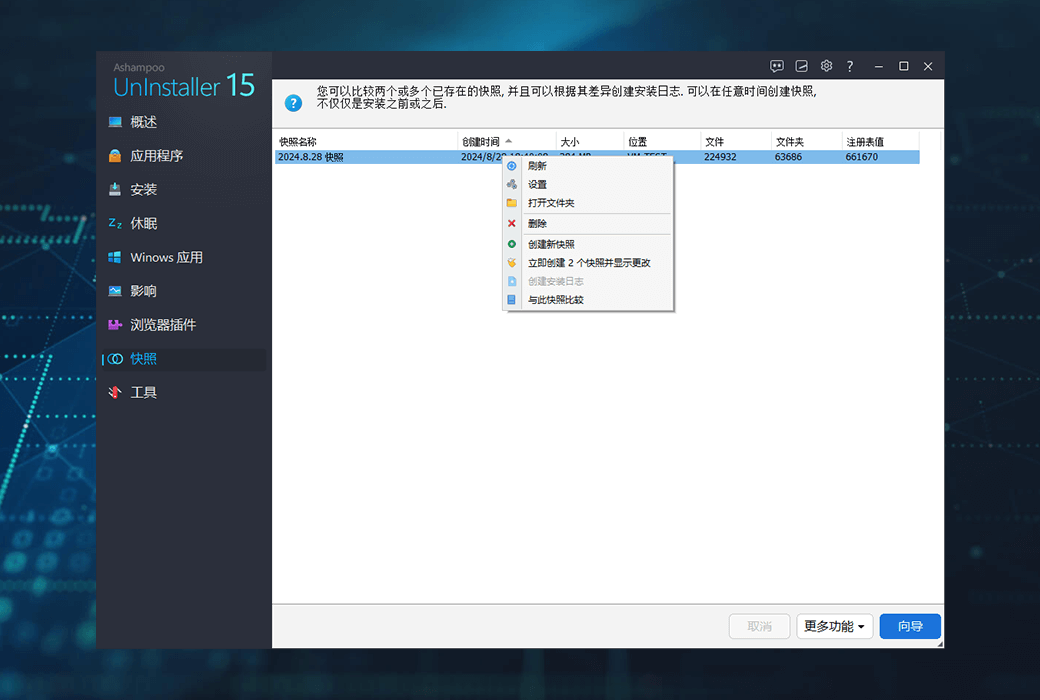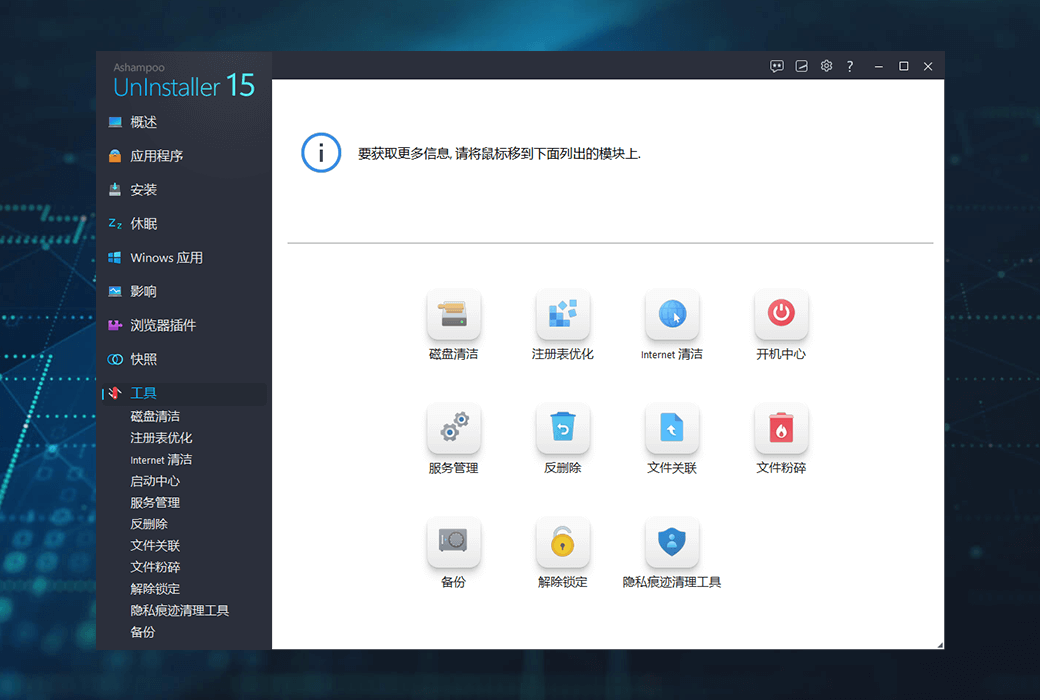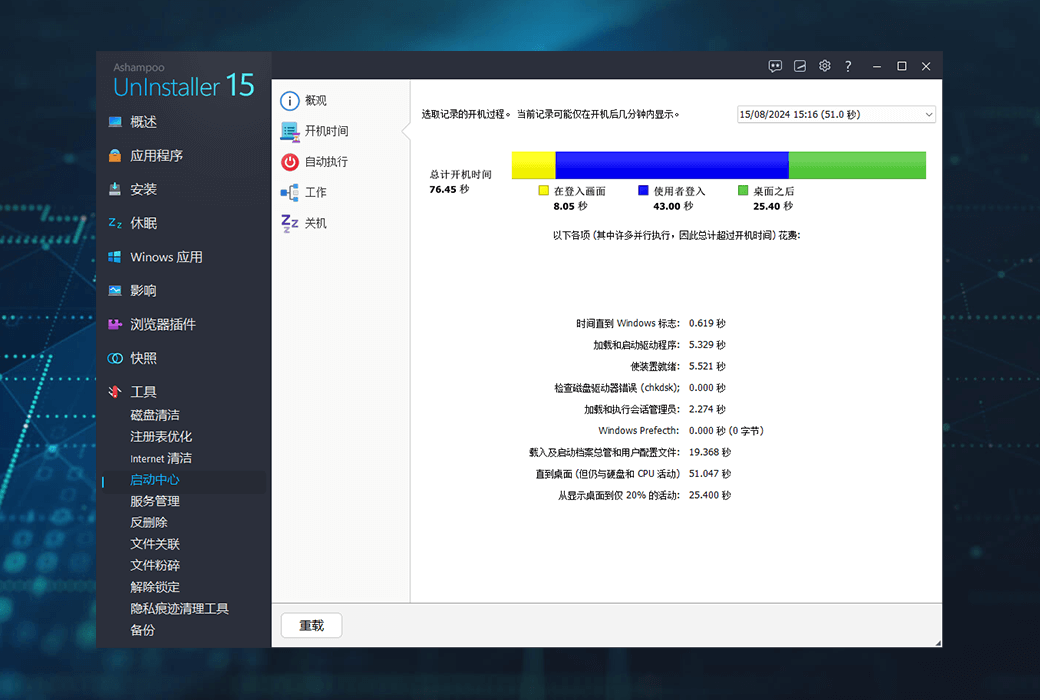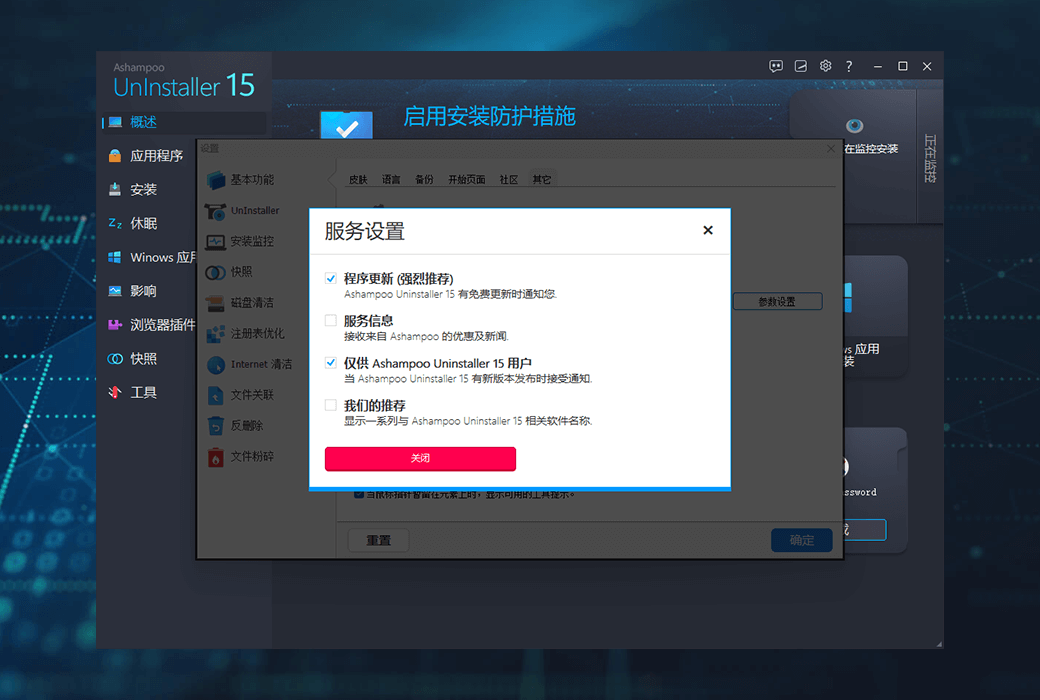You haven't signed in yet, you can have a better experience after signing in
 Ashampoo UnInstaller 15 PC System Optimization and Cleaning Software
Ashampoo UnInstaller 15 PC System Optimization and Cleaning Software

Activity Rules
1、Activity time:{{ info.groupon.start_at }} ~ {{ info.groupon.end_at }}。
1、Activity time:售完为止。
2、Validity period of the Group Buying:{{ info.groupon.expire_days * 24 }} hours。
3、Number of Group Buying:{{ info.groupon.need_count }}x。
Please Pay Attention
1、Teamwork process: Join/initiate a Group Buying and make a successful payment - Within the validity period, the number of team members meets the activity requirements - Group Buying succeeded!
2、If the number of participants cannot be met within the valid period, the group will fail, and the paid amount will be refunded in the original way.
3、The number of people required and the time of the event may vary among different products. Please pay attention to the rules of the event.
Ashampoo UnInstaller can help you install, test, and remove software without leaving any garbage, relieving your worries. It's up to you to decide which software your computer needs and which ones don't! This program will comprehensively monitor each installation to completely remove it when needed. With UnInstaller's four uninstallation methods and deep cleaning feature, even unmonitored installations can be completely cleared.
UnInstaller can clear useless software, browser extensions, and toolbars all at once! The new 'Performance Impact' module will clearly show you which programs will affect system performance. Want to know what really happened to the system during the installation process? Our snapshot technology will show you every file and every modification to the Windows registry!
Completely uninstall the program, with no remaining
Windows can only delete files that are not locked by other programs - usually this is not enough! After uninstalling the program using the system default method, there are often some temporary files, registry keys, and incorrect file associations left behind. These residues may cause errors, make the hard drive messy, and cause the system to slow down. Ashampoo UnInstaller goes far beyond traditional uninstallation methods, and intelligent search and deletion algorithms can solve these challenges. Delete useless software and erase every byte!
Uninstall the software like an expert!
Even beginners can easily use Ashampoo UnInstaller to clean uninstall software. The redesigned user interface allows for one click access to all basic functions. No matter how complex the operation is, it also includes clear explanations that make people understand at a glance. From now on, we can get rid of the troubles of any program and have no residue. The program can automatically track and monitor installation, record hidden details during installation, and firmly say no to useless software. Whether it's beginners or professionals, come and give it a try!
Never be soft on useless programs
Ashampoo UnInstaller can help you uninstall unwanted software on your computer - including those that sneak into the system! The installation programs provided on some popular download websites often contain spyware and additional software similar to malicious software, which can sneak into the computer during the normal installation process. Ashampoo UnInstaller can detect and clear them, even if embedded in commonly used installation packages!
Why compare snapshots?
Imagine Ashampoo UnInstaller as the guardian of a computer. Each snapshot is like a comprehensive list of files and Windows registry settings. As new files are added (for example, through installation), these lists allow you to compare the status of the system before and after. Any modifications can be immediately recognized. UnInstaller's new snapshot wizard is like a super talented guardian, making it easy to create and view snapshots!
Four deletion techniques - garbage removal without trace
Ashampoo UnInstaller includes four different techniques to clear each installed byte. The log file created during the installation process is the most widely used method as it records changes to each file and registry. The uninstallation scripts provided by each program will also be taken into account. If there is a dedicated configuration file, it will also be executed. Finally, after uninstallation, a deep system scan will be run to detect and clear all remaining files and registry entries! Ashampoo UnInstaller has an anti restart feature, and even if the system restarts, it will continue to search for remnants!
Deep cleaning technology
Ashampoo UnInstaller has end-to-end installation tracking functionality to ensure complete removal. Those hidden bad programs will also be included. Thanks to intelligent algorithms and our deep cleaning technology, even unmonitored installations can be completely removed. The power of life and death for all programs in UnInstaller remains with you.
Universal installation monitoring
Ashampoo UnInstaller's installation monitoring program always closely monitors your system, and its usage of system resources is incredibly small. Even if you uninstall using the default Windows method, UnInstaller will automatically scan for residue. In most cases, the system will automatically detect the start and end of the installation without manual intervention! Furthermore, any system modification cannot be ignored!
Smash sensitive files
Many applications generate files containing sensitive information, such as user profiles, payment information, or passwords. When uninstalling related programs, you hope that these files will also permanently disappear. Windows alone cannot guarantee this! To protect your privacy, UnInstaller not only deletes these files but also shreds them, making it impossible to recover them even with professional tools. The best thing is: Ashampoo UnInstaller follows military grade security standards!
Completely remove unmonitored installations using configuration files
So far, undocumented installations are difficult to completely uninstall, and some files and registry keys are sometimes forgotten there. Ashampoo UnInstaller comes with installation configuration files for many commonly used applications, which can be completely deleted even without dedicated logs. This is particularly useful for complex installation programs, and when used in conjunction with our deep cleaning technology, it ensures complete and clean uninstallation, clearing every byte!
Fast and secure internet access
Millions of browsers have been infected with unsafe, harmful, or malicious plugins and toolbars, disguised as useful assistants. Ashampoo UnInstaller can find all of these! Track and display hidden browser extensions, fully display them with ratings, and easily distinguish between good and bad people.
Uninstall Windows default app
This is your computer, why not let you decide? Every time Windows is installed, Microsoft introduces various applications and sets them as the default application for common file types. Now, you can completely uninstall both listed and unlisted Windows applications from your computer!

Official website:https://www.ashampoo.com/zh-cn/uninstaller
Download Center:https://ashampoo-uninstaller.apsgo.cn
Backup Download:N/A
Delivery time:24-hour automatic shipping
Operating Platform:Windows
Interface language:Support Simplified Chinese interface display, with multiple language options.
Update Description:The permanent version only supports minor version updates (v15. x).
Trial before purchase:Before purchase, the free version with restricted features can be used.
How to receive goods:After purchase, the activation information will be sent to the email address at the time of placing the order, and the corresponding product activation code can be viewed in the personal center, My Orders.
Number of devices:1PC means that one computer can be installed.
Replace computer:Uninstall the original computer and activate the new computer.
Activation guidance:To be added.
Special note:To be added.
reference material:https://www.ashampoo.com/zh-cn/uninstaller

Any question
{{ app.qa.openQa.Q.title }}
How many computers can the software be installed and used after purchase?